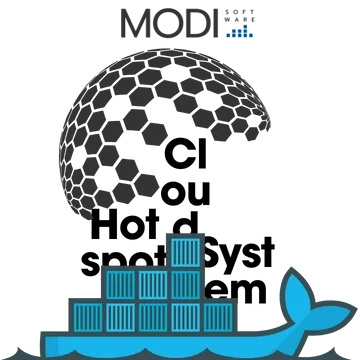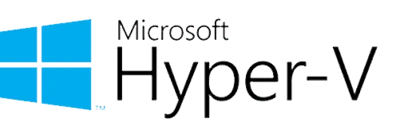

MODI Portal Cloud Captive Portal
Advanced cloud hotspot solution for you
Advanced technology
Modi Portal Hotspot Software uses container technology infrastructure. It was created using the most up-to-date technologies and libraries.
Customize
There are many customization options such as login screen, language options and more on the Modi Portal Hotspot management panel.
API Support
Thanks to its JSON-based API support, you can integrate your software and 3rd Party applications.
Performance
Modi Portal is a stable and fast solution that is constantly backed up thanks to the technologies it uses.
USAGE AREAS
Places Where You Can Use Modi Portal Cloud Hotspot.
OTEL
CAFE
SCHOOL
SHOPPING MALL
APARTMENT
AIRBNB
LODGING
LIBRARY
BUSINESS
MODI Portal Cloud Hotspot
Fast, secure and convenient cloud hotspot system developed with container technology and the latest technologies.
API System
It works integrated with 3rd Party software with the JSON API system offered by MODI Portal.
Ticket System
Print tickets for your guests with MODI Ticket software in your restaurant or business and enable them to connect to the internet.
Customer Support System
Collect support requests from your customers or staff in your Hotel or Business with MODI Customer Support System and track them from a single screen.
FEATURES
Modi Portal Cloud Hotspot Features.
Current Technology
Fast and Stable
User Management
Registered MAC Addresses
Online User Report
User Usage Report
Login Support with TR ID
Login Support via SMS
Entry via Ticket System
PMS Software Integration
API Support
Customer Support System
FREQUENTLY ASKED QUESTIONS
Which Devices Can I Use With ?
You can use MODI Captive Portal System with Mikrotik, Sophos, TP-Link Brand Devices. Login Screen customization options work on Mikrotik and TP-Link Brand Devices.
How can I buy ?
You can purchase by bank transfer or credit card by contacting us or writing to live support.
Which Package Should I Choose?
If you have a 5-Room Hotel, Cafe, Office, Small Apartment or an apartment you rent through Airbnb, you should choose Package 1.
You should choose Package 2 for 20-Room Hotels, Restaurants, Classrooms and Large Offices.
For 100-Room Hotels, Dormitories, Schools, Open Areas, Beaches, you should choose Package 3.
For 250 Room Hotels, Large Areas, Stadiums, Large Public Institutions, you should choose Package 4.
How Long Does Installation Take?
To operate MODI Portal Hotspot, remote installation takes 15 minutes.
Can I Customize the Login Screen?
You can customize your home screen through the tabs on the home page on the panel given to you.
What is the Ticket System?
In busy places such as restaurants, you can enable your customers to connect to the internet by automatically generating usernames and passwords through the ticket software.